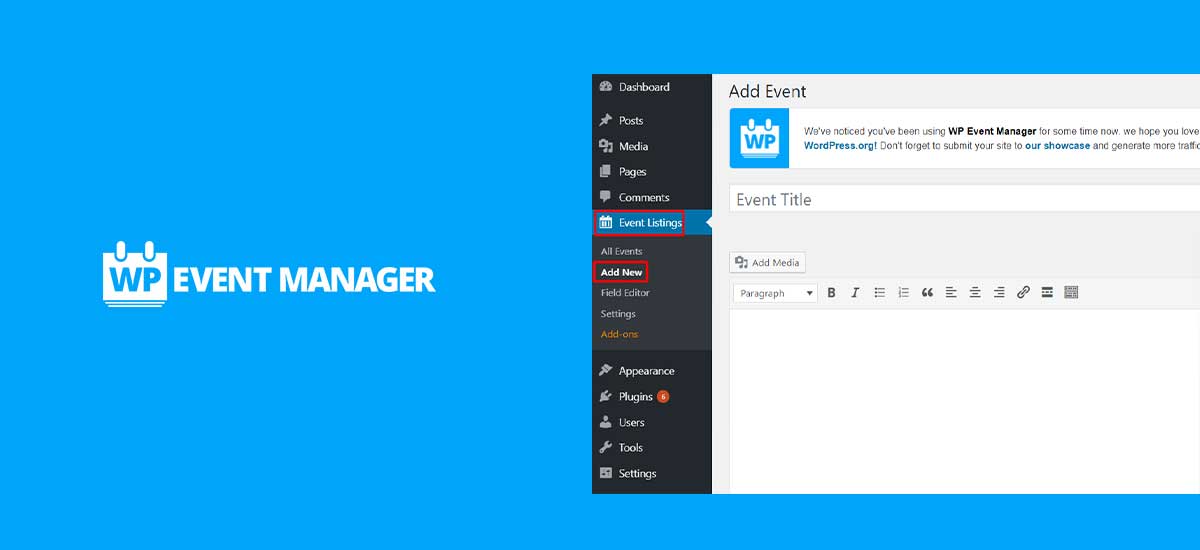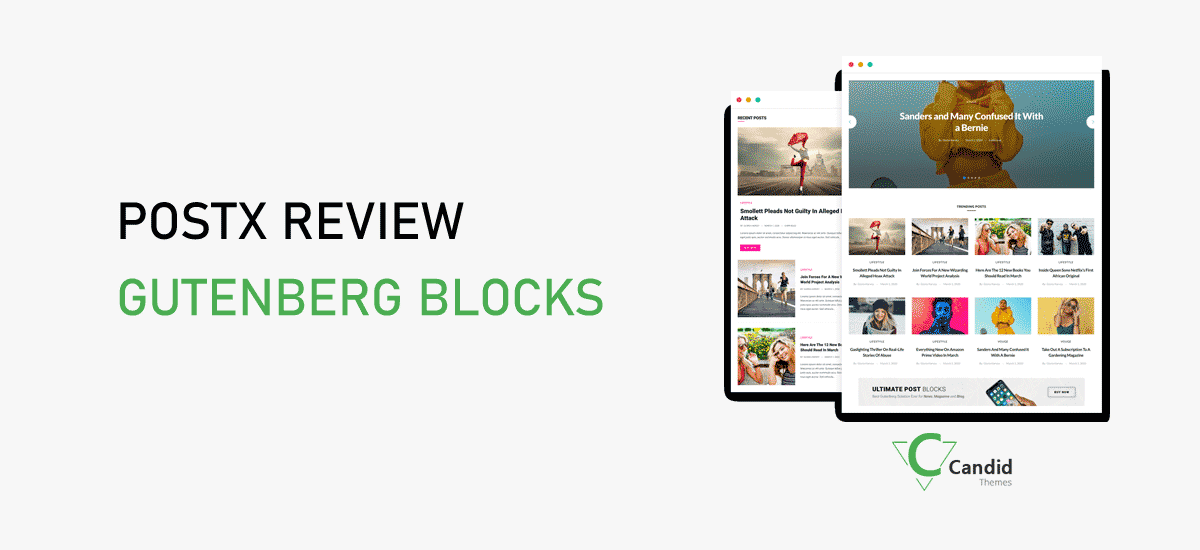Forgetting a strong website, you just need to use a powerful plugin that will elegantly customize your theme. It can turn your simple website into a fully functioning e-commerce store, social network, or forum. Among thousands of free themes present in WordPress directories, today we came with one of the most powerful plugins known as WP Event Manager, the best event management WordPress plugin. This plugin will make your website a complete event portal with few clicks.
WP Event Manager, as a name said it will help to add the events with details of it. This is a lightweight and multipurpose plugin that is even free of cost. It is very useful for creating, displaying, and managing event listings. Various other plugins are available for WordPress event management, however, WP Event Manager is best among them because of its simplicity, features, and compatibility.
In this blog post, I am going to share with you why this plugin is the best among all the other plugins. Before diving into its several features let us describe its key feature to make you familiar with this amazing plugin.
Key Features
- Cost: Free
- Active Installs: Over 10000
- Rating: 5 out of 5 star
- Type: WordPress Plugin
Besides that, WP Event Manager the best event management WordPress plugin has an easy user interface, developer-friendly codes, and is responsive in design.
Why choose WP event manager?
You might be thinking about why I am recommending you to choose WP Event Manager for the next website or your existing one. Be patient and go through these points, you will get your answer. I can assure you after knowing about the facts you cannot stop yourself to choose this one.
- Let you drop your event anywhere on the WordPress site
- Offers you plenty of Template tags
- Fully responsive
- Cross-browser support like Chrome, Firefox, Safari, and many others.
- Fully compatible with SEO plugins
- Provides you with the amazing browsing experience
- Live preview customization
- You are free to associate your event with email.
- Enable you to add event location
- Powerful custom Widget for respective Widget areas
- High priority and dedicated support.
- Speed dating event
- Event Categories
- RSS Feeds
- Debug Mode for Developers
- Singleton JavaScript, Ajax & Save memory at client side
- Multilingual Translation – Internationalized Supported
Main Features of WP Event Manager Event Management WordPress Plugin
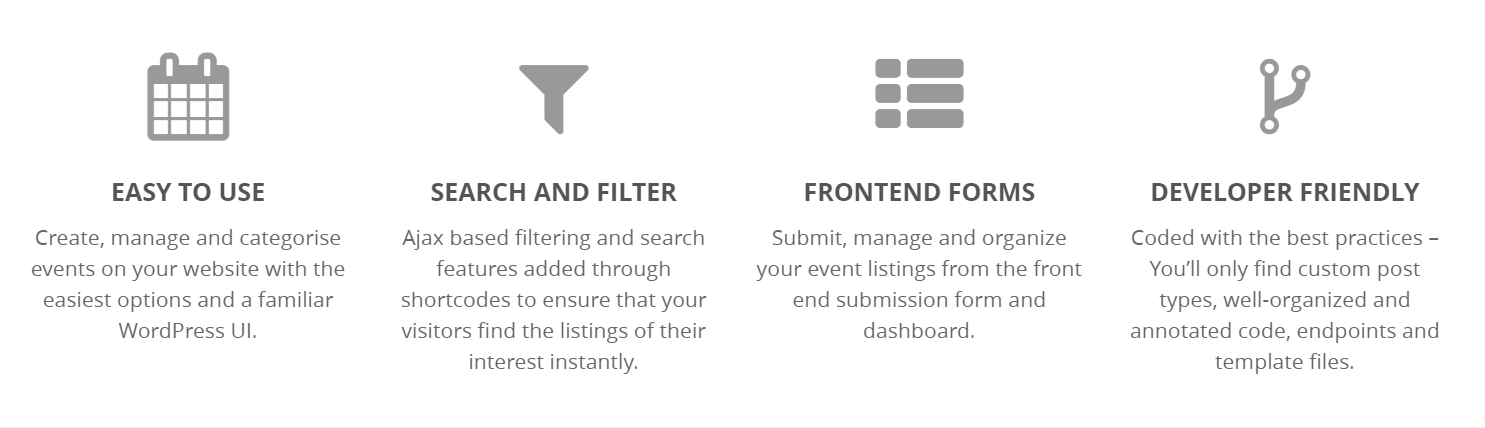
Developer Friendly
WP Event Manager provides a friendly environment to the user as it is created with clean and clear codes. The plugin has a well-managed development base with easy-to-use documentation. So no one will feel any difficulties regarding its code and features.
SEO friendly
Search Engine is one of the most important factors for the success of any website. WP Event Manager is developed with SEO in mind as it is fully compatible with SEO plugins like Yoast and All in One SEO. These plugins keep your website at the top rank in the Search Engines like Google, Yahoo, Bing, and so on. If you want to increase the traffic on your site then you can also customize and expand its contents.
Cross-Browser Support
Likewise, WP Event Manager has support from several cross-browser. This plugin is tested clearly and well-attuned with all primary browsers. They are also compliant with the primary web standards. Some of its compatible browsers are Firefox, Chrome, Safari, Opera, and Edge.
Event Shortcodes
WP Event Manager offers some shortcodes to show event details, page, and for another purpose. You can perform all the tasks with a single code. Some of the shortcodes of these plugins are:
- Event Submission Form
- The single Event Listing
- The Event Dashboard
- The Event Summary
- The Event Listing
Live preview
It is one of the best features for any powerful website. Now you can customize the content, color, image, and frame and see its immediate preview. This will show how your website looks when it is online so that you can change the altered things and can re-customize for better results.
Premium Add-Ons

This is a free version of WP Event Manager. You have to pay no cost for it. But there are some premium add-ons that will be very useful for your site. It will make your business event site more comprehensive and powerful. Some of those Add-Ons are listed below:
- Registration
- Sell Tickets
- Calendar
- Google Map Manager
- Event Attendee Information
- Embeddable Event Widget
- Bookmarks
- Alerts
- Slider
- Event Tags
Support and Documentation
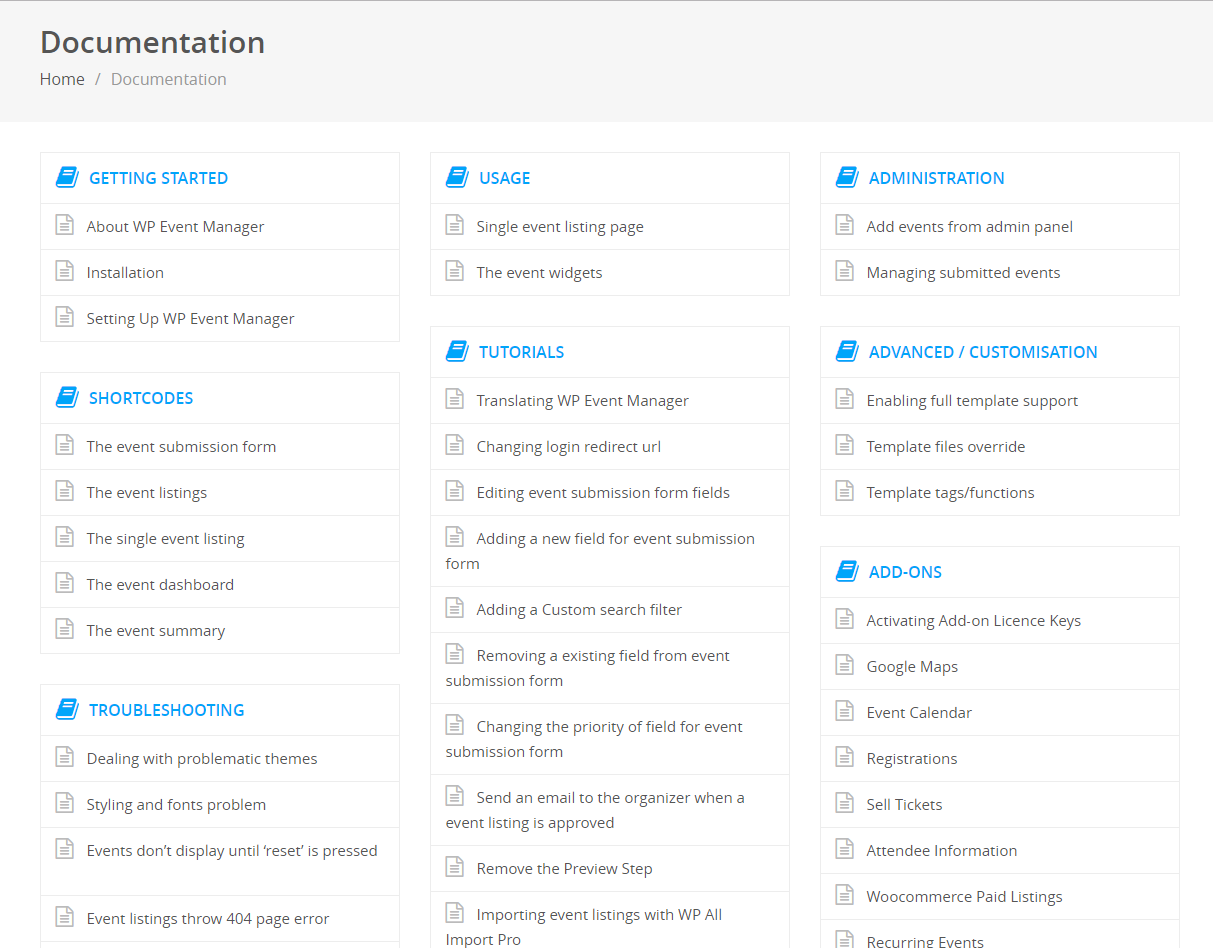
WP Event Manager is one of the best event plugins which provides will dedicated support team. The team is available for all types of support. Thus, you can send your problems and queries to them, they will soon return with your solution.
Similarly, if you are getting confused or have no knowledge about the plugin, you can refer to its documentation which is explained with a well-detailed description. Hence even a layman can deal with this event plugin.
What is the purpose of using WP Event Manager?
Among the ample reasons for using these awesome and meticulously developed event management WordPress plugins, here are some best reasons among them.
- To show job fairs to the people in their respective areas
- Speedup events dating
- Ticket selling with the help of WooCommerce add-on
- To make school board calendar
- To show and manage fitness and exercise events and programs
- Helps to organize a local meetup
How to Install WP Event Manager?
You can install this plugin with a few simple steps. Let’s have a look once:
- Visit the WordPress Admin Panel
- Go to Plugins and select Add New button
- Search for WP Event Manager and press enter
- Click on Install Now button
- Once the plugin is installed, click on “Activate”.
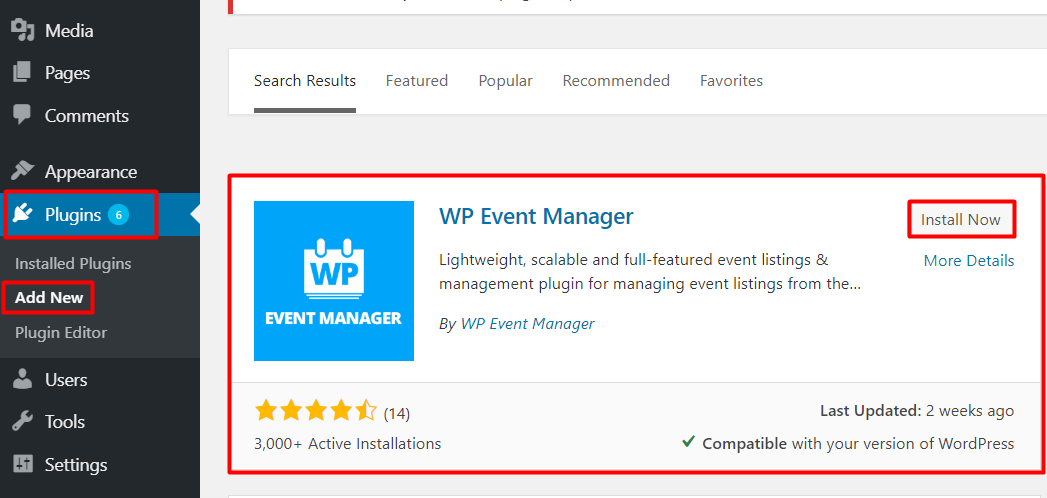
Adding Event to your site
As this WP Event Manager Plugin is used to manage and add an event to your website, let see how to add a new event to your site. Following these simple steps, I am sure you will be able to add an event to your site.
- Go to Event Listings from the admin panel.
- From Event Listing go to Add New
- Add event title at the top of the event page.
- Write details about the event below in the visual editor section.
- Below the page, add event data like title, time, price, link, logo, deadline, and so on.
- You can Add and edit Metadata from the custom field.
- You can add single or multiple event types and categories in the right sidebar.
- Click on “Publish” to make it live.
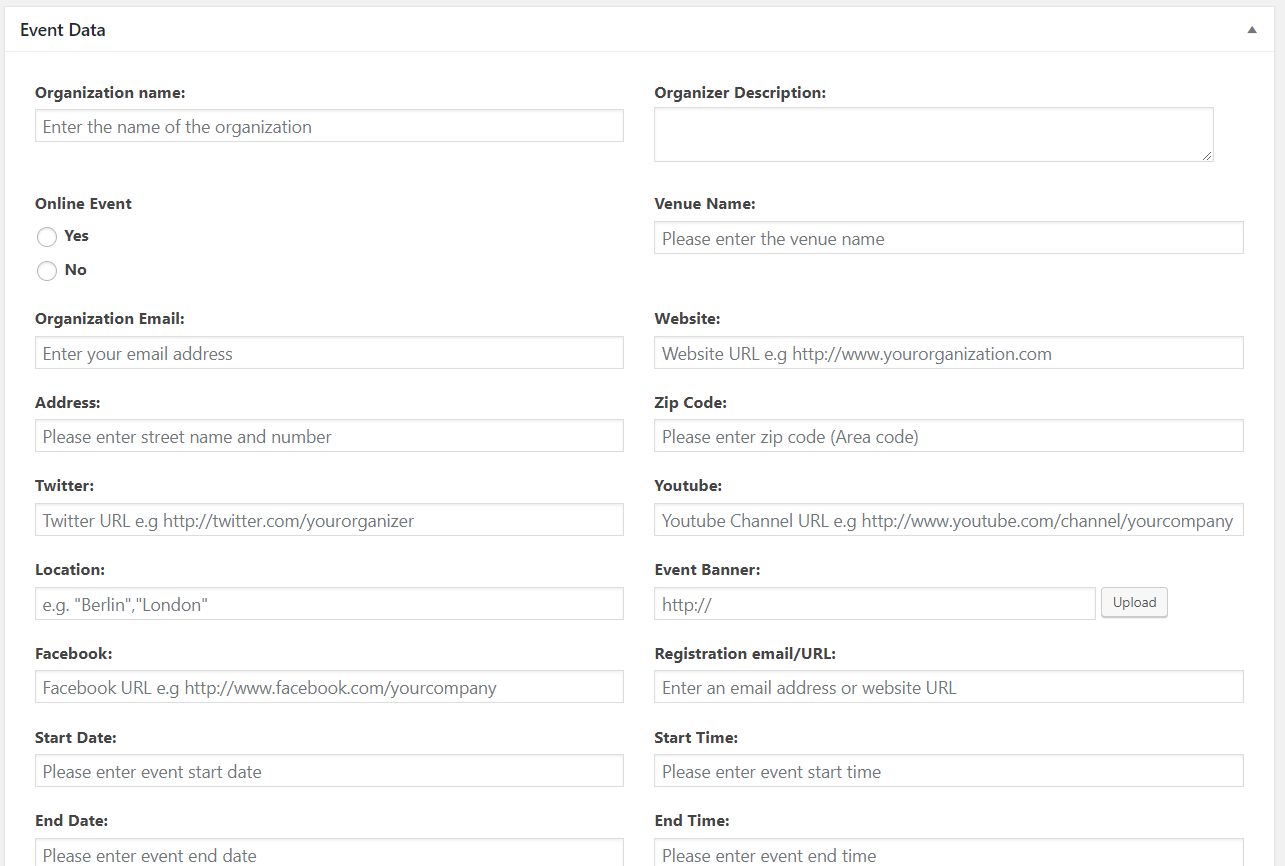
Why Premium Version Addons?
WP Event Manager is also available in a premium version with some more advanced features. Let us discuss its additional features:
- Provides an event calendar to list out upcoming events
- Enables proximity search on your website
- Create alerts for saved events
- Owl carousel and other types of sliders are available
- Google analytic tracking code for your event
Theme Compatibility
Because of the available shortcodes in this plugin, it is compatible with all free WordPress themes as well as other popular premium themes as well. Popular themes like OceanWP, Astra, and the default WordPress theme are compatible with WP Event Manager. Hence, you don’t need to worry about it. Just download this plugin and start adding the event.
Conclusion
Hence this is all about this event manager plugin which is one of the best plugins to manage your event in a managed way. I hope this article will be helpful for you and will use this plugin for your upcoming site. The plugin comes with well-detailed documentation, so even a layman can use the plugin very easily. You can refer to its writer or video documentation as you like.
It is a dedicated support theme that is available for all types of support. So you can send your problem to them. Therefore use this WP Event Manager Plugin to add, edit, create, manage and display your event in a managed and attractive way.
For any type of query, you can leave your comment in our comment box. You will heartily accept all of those and come with your reply as soon as possible. Keep visiting our website for more useful and interesting articles.
If you liked it, then follow us on Facebook and Twitter for similar types of content.