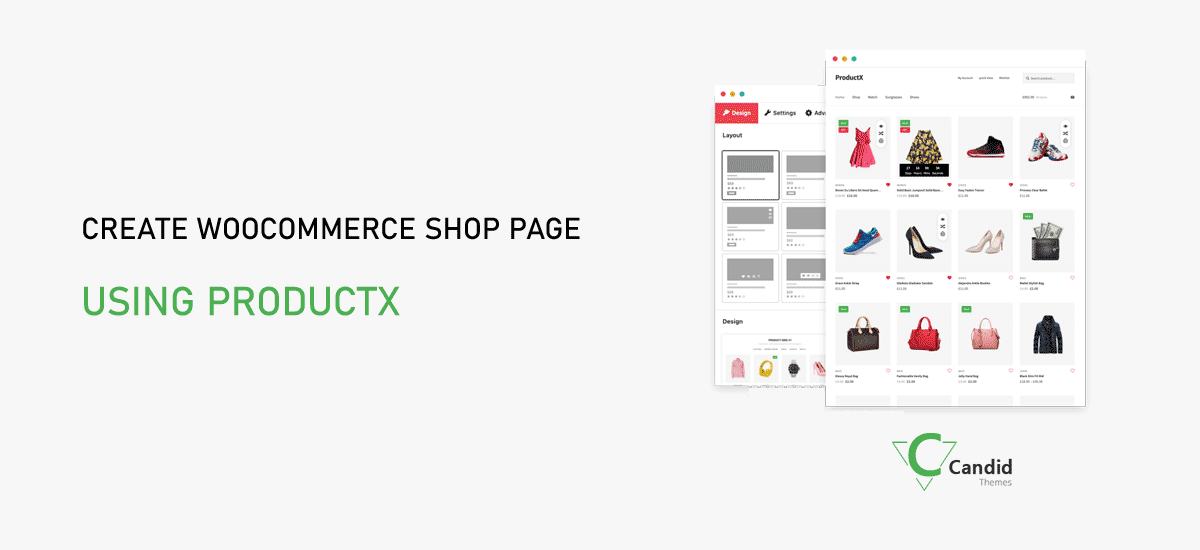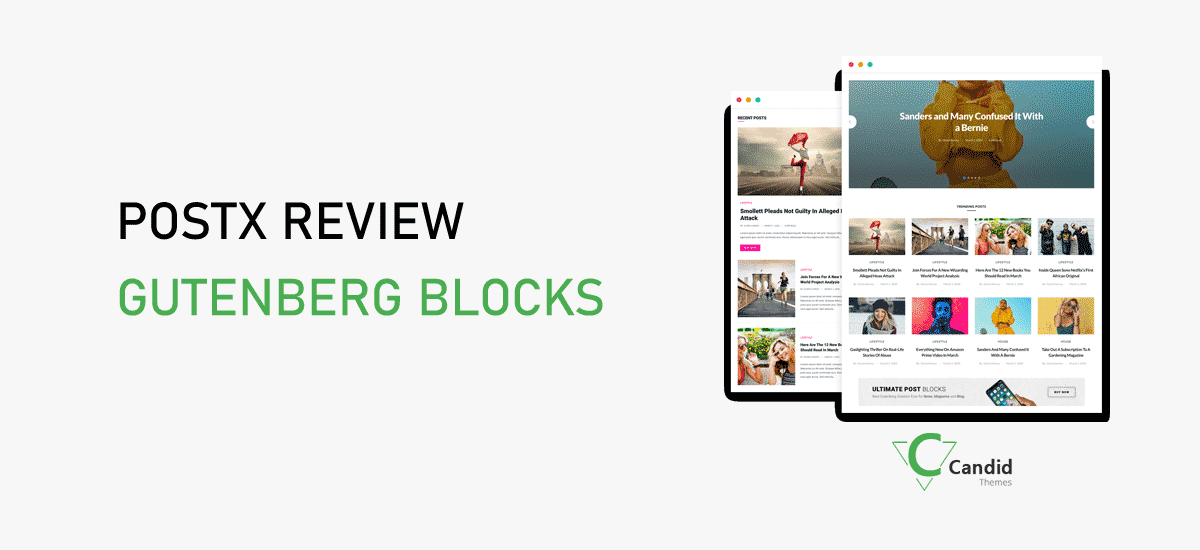Are you looking for a genuine WholesaleX WooCommerce wholesale plugin review? Or wondering if it’s the robust WooCommerce wholesale plugin? If so, then you’re in the right place.
In the bustling days of e-commerce, staying competitive and optimizing your WooCommerce store is a must. Whereas, WooCommerce is one of the popular platforms that makes selling products online easy.
But, if you’re in the business of selling products in large quantities, you need a special tool. Like a plugin, to help you handle your big customers and their orders.
So, WholesaleX comes as the best option for this job. But is it as good as people say? This review article will give you all the important information about WholesaleX.
Here, we’ll examine WholesaleX and what it can do. We’ll also talk about how much it costs, the help you can get if you need it, and the good and not-so-good things about it.
So, let’s dive in!
A. Understanding WholeSaleX WooCommerce Plugin
WholesaleX plugin is the secret weapon for turning your WooCommerce website into a wholesale powerhouse. With this plugin, you can effortlessly manage pricing, discounts, and bulk orders with elegance and ease.
Besides, this tool has many features to help you with wholesale customers. You can set discounts, create forms for wholesale customers, assign different roles to users, etc.
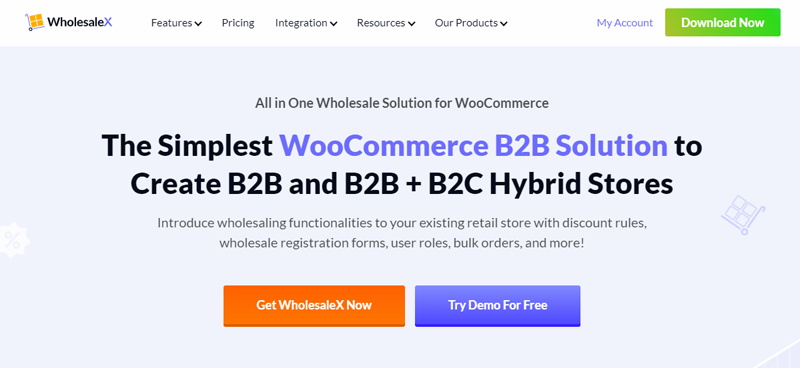
What’s great is that it’s easy to use. The tool has a simple interface, so you can easily set up and run your wholesale business. It also works well with WooCommerce, which is good for different types of users.
In summary, WholesaleX is a powerful tool that can help you grow and manage your wholesale business online. It’s made to meet the specific needs of wholesale businesses, making it a valuable tool for wholesalers.
We’ll go into more detail about its features in the next section!
Now that we’ve got a basic idea about WholesaleX. Let’s take a closer look at all the features it offers.
B. WholesaleX Major Features Review
Now that we’ve got a basic idea about WholesaleX. Let’s take a closer look at all the features it offers.
1. Bulk Order Form
The Bulk Order Form in WholesaleX is a crucial part of the tool. It’s easy to use and can do many things, making it a big help when dealing with a lot of orders at once.
So, you can quickly make long lists of orders for your special business customers. Also, they can order things faster. And if they want to order them later, they can save the lists.
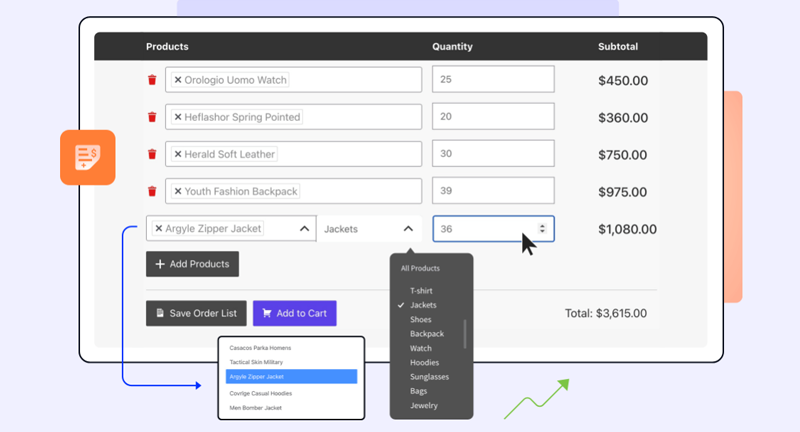
To use it, you just need to switch to the premium version. There, you’ll find the Bulk Order Form and Purchase Lists in the My Account section of your wholesale store.
Now, you get to make your bulk order form. You can add things like filters for different categories and tags, and ways to choose how much of something to order.
This way, customers can quickly find what they want and order a lot of things without spending too much time. It makes placing big orders fast and easy.
2. User Roles
With the WholesaleX user role feature, you now can craft distinct customer groups for both your wholesale and retail business. Moreover, you can refine your wholesale clientele further, categorizing them as distributors, retailers, or resellers.
Additionally, you can create a customer group tailored for distributors. And offering them access to an exclusive pricing tier and the prowess to execute bulk orders.
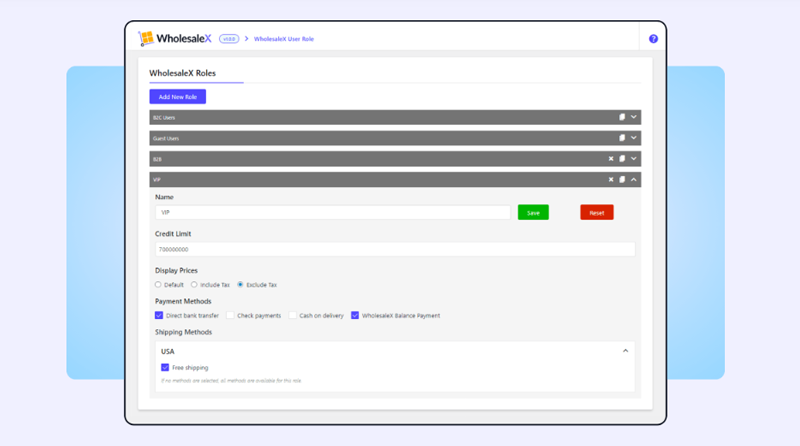
Similarly, create a separate customer group designed for retailers. And equip them with access to an alternative pricing structure, and the capacity to place more modest orders.
This flexibility is a strategic tool to optimize revenue streams and cater to a wide range of clients. Plus, you can launch diversified stores in the WooCommerce world, ranging from B2B to B2C, or even a fusion of both.
3. Dynamic Rules
The next outstanding feature is the ‘Dynamic Rules’ feature. This feature offers a unique system for setting prices, discounts, payment rules, etc. So you can adjust prices and discounts for each customer easily.
Moreover, businesses can also easily create and use complicated pricing structures and promotions. You can set up different pricing levels based on how much someone orders.
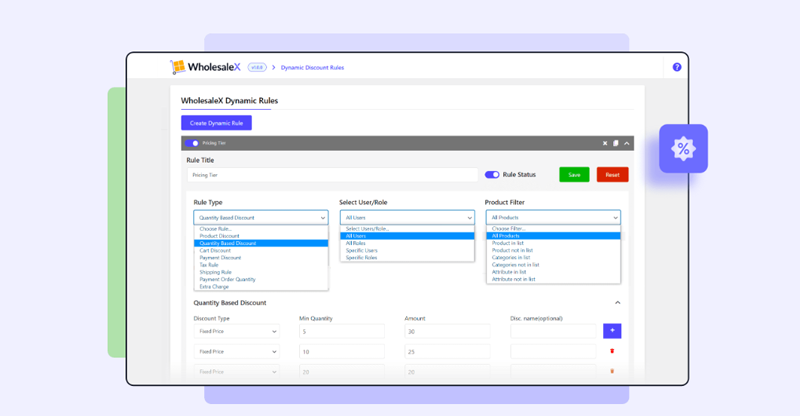
It also lets you have different prices for specific groups of customers. Plus, it automatically applies these rules. Whether you want to give discounts based on order size or have special prices for specific customers, it’s all possible.
To summarize, WholesaleX’s Dynamic Rules feature makes it easy for businesses to create different pricing structures. This helps you work more efficiently and keeps your customers satisfied.
4. Private Store
Next on the list is its Private Store capability feature. You can design a store exclusively for your wholesale clients with just a single click. Simply start by crafting a unique link that you can readily share with your wholesale customers.
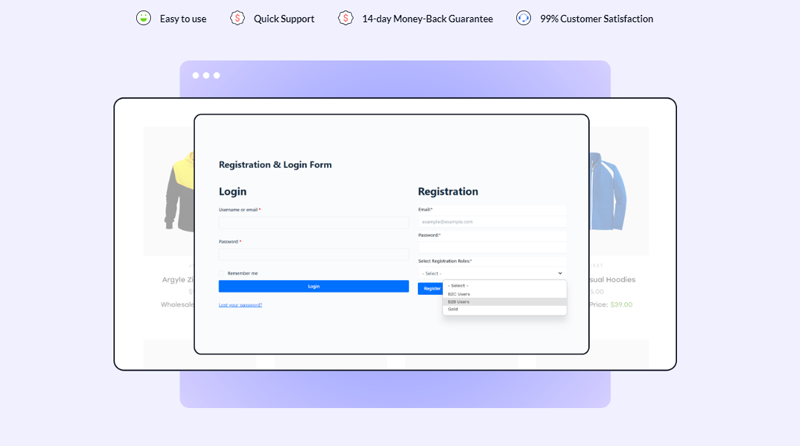
This feature comes with several advantages:
- Dedicated Wholesale Store: You can effortlessly establish a distinct store tailored specifically for your wholesale customers, simplifying their quest to locate your products.
- Price Confidentiality: This functionality enables you to shield your product prices from public view, ensuring that they remain accessible solely to your wholesale clientele, safeguarding their interests.
- Customer Management: You gain the capability to effortlessly add or remove customers from your private store, granting you precise control over your wholesale client base.
Moreover, this feature proves exceptionally valuable to maintain the confidentiality of your store. Plus you can also have control over the visibility of individual products.
To sum up, the WholesaleX plugin empowers you to accomplish these tasks easily.
5. WholesaleX Wallet
Another best feature of WholesaleX is, it comes with its specialized store wallet called the ‘Wholesale X Wallet.’ This unique feature strongly encourages your customers to adopt digital wallet usage.
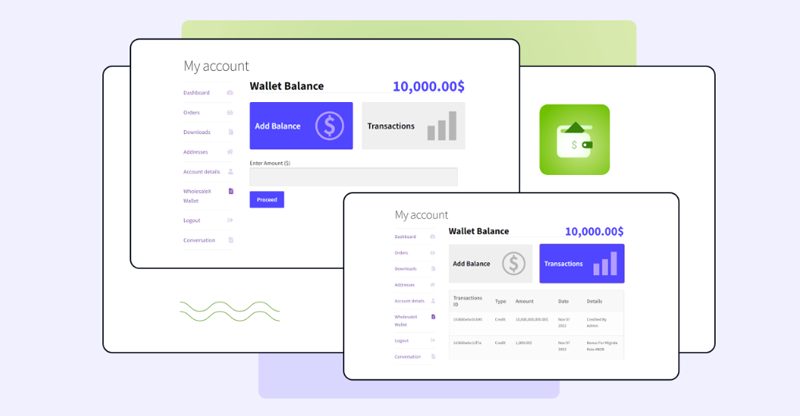
Besides, the Store Wallet feature helps establish a dedicated store wallet exclusively for your wholesale customers. Moreover, your customers can deposit funds and subsequently use them for making purchases from your WooCommerce store.
This feature can offer you several advantages:
- Simplifies tracking of expenses and facilitates hassle-free purchases.
- Reduces the risk of fraud, as customers are restricted from using their store wallet funds elsewhere.
- The store wallet automates the processes of depositing and withdrawing funds. Allowing you to allocate your time more effectively, focusing on other critical tasks.
Moreover, you can offer special deals for customers who opt to pay with the WholesaleX Wallet. This leads to an increase in the number of repeat customers. Hence, contributing to the growth of your business.
6. WholesaleX for Dokan Integration
Last but not least, we have WholesaleX Dokan integration. With this feature, you can turn your Dokan marketplace into a place where many sellers can offer products at wholesale prices.
This is helpful because it lets sellers do several things:
- You can set different prices for different customers.
- Set store-wide pricing and discounts with dynamic rules.
- Offer discounts for everything in their store using special rules.
- It’s simple for customers to sign up and become wholesale buyers.
- Customers can register as wholesale customers and talk with desired vendors.
So, if you use WholesaleX with Dokan, your marketplace can become a great place for businesses to buy from multiple sellers at wholesale prices.
C. Creating WooCommerce Wholesale Site With WholesaleX
Now, let’s look at the steps to make a WooCommerce website using WholesaleX.
Just follow these steps closely, and you’ll learn how to create a fantastic WooCommerce website.
Installing WholesaleX Plugin
To start, you need to choose between a free or paid plan. Once you decide, follow these steps to put it on your WordPress website.
However, to use this plugin, you also need to have the WooCommerce plugin installed. Besides, WooCommerce is crucial for the WordPress WholesaleX plugin for two primary reasons.
- It allows you to create an online store, manage product listings, set pricing rules, and handle bulk orders efficiently.
- Secondly, WooCommerce provides a user-friendly interface that’s easy to navigate, making it accessible to both tech-savvy and non-technical users.
Having said that, let’s move on to creating a WooCommerce wholesale site with the WholesalX plugin.
Installing WholesaleX Free Version
The process of installing and activating the free WholesaleX plugin on your WordPress site is like adding any other plugin. It involves performing these steps directly from your website’s control panel.
To start, log in to your WordPress dashboard and navigate to the ‘Plugins’ tab. There select ‘Add New’ from the dropdown menu.
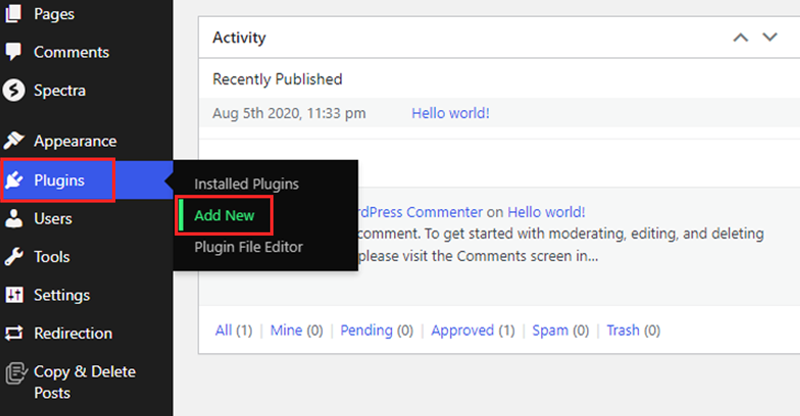
Once there, search for the ‘WholesaleX plugin’. Upon locating it, proceed by clicking the ‘Install Now’ button.
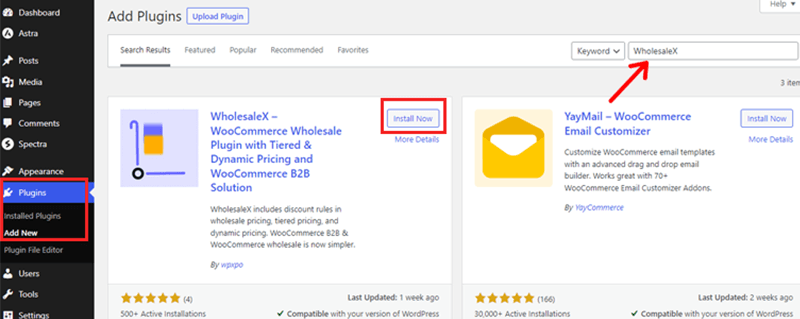
This will initiate the installation of WholesaleX onto your website. However, it’s imperative to note that activation is the next important step.
When the ‘Activate’ button becomes visible, don’t hesitate to click it.
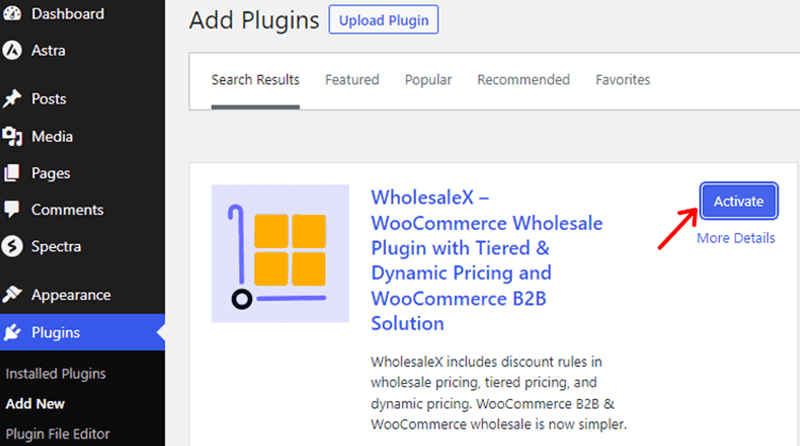
Congratulations! You have completed the installation and activation of WholesaleX on your website.
Following this, you can see the ‘WholesaleX’ menu on the dashboard. Here, you’ll encounter notifications regarding any available updates.
Purchasing and Installing Premium Version of WholesaleX Plugin
If you’re looking to upgrade to a premium plan, here’s a step-by-step guide to help you through the process.
To begin, go to the WholesaleX website. Look for the ‘Pricing‘ option in the website’s menu at the top.
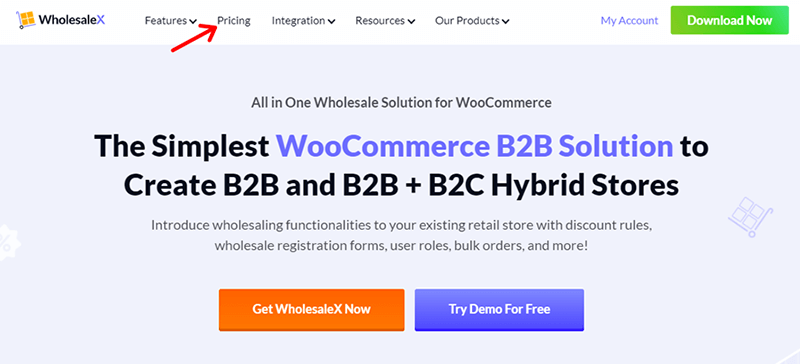
On the pricing page, you’ll discover three different plan options. Pick the one that suits your needs based on the number of websites you want to use the plugin for.
Once you’ve decided, click the ‘Buy Now’ button.
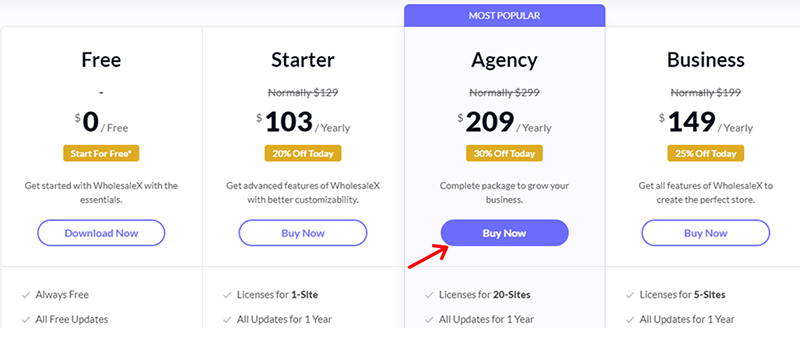
Now, you’ll be taken to the checkout page. If you have a promotional code, enter it at this stage. Then, provide your personal details, like your email address and name.
Then, select your preferred payment method and enter your payment details. Once that’s done, proceed with the payment.
Once your purchase is complete, you’ll receive an email containing your account information and payment details. This email will also include a download link for the premium plugin and instructions on what to do next.
Download the plugin from the link provided and make sure to save its activation key.
Following that, access your WordPress dashboard and go to the ‘Plugins > Add New’ section. Look for the ‘Upload Plugin’ button.
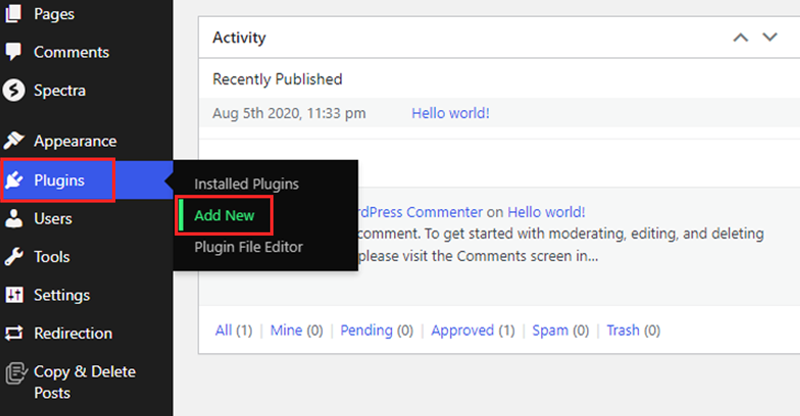
Click ‘Choose File’ and upload the ZIP file you downloaded earlier. Afterward, click ‘Install Now.’
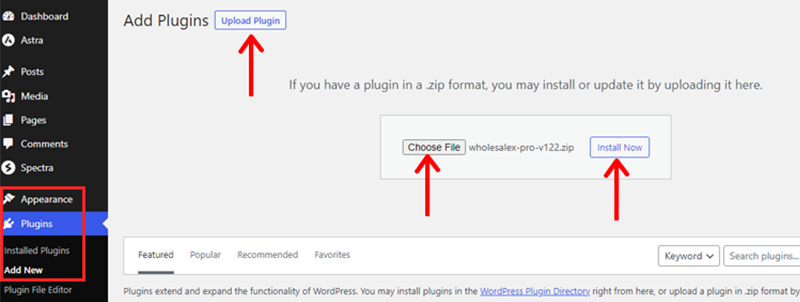
Once done, you’ll need to activate the plugin. Click the ‘Activate’ button.
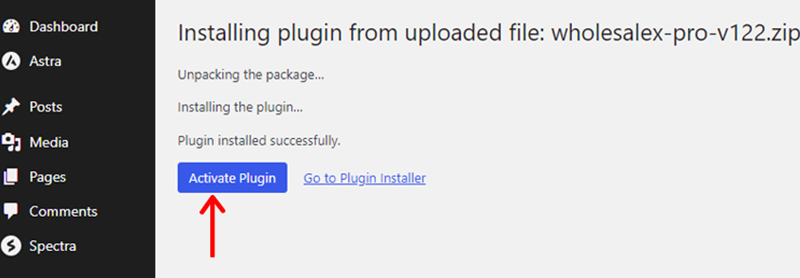
With the plugin activated, you’ll find a new ‘WholesaleX’ menu in your dashboard. Go to ‘License,’ input the license key provided in the email. And decide if you want to receive notifications about new features and updates.
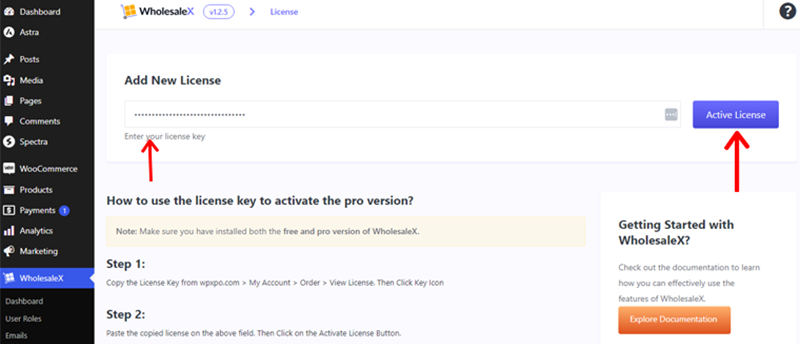
Finally, click the ‘Activate License‘ button.
Following these steps, the premium WholesaleX plugin is now ready to enhance your website’s functionality.
Configuring WholesaleX Plugin
Before diving into using the plugin, let’s customize it to suit our needs. To do this, go to the ‘WholesaleX > General Settings’ menu.
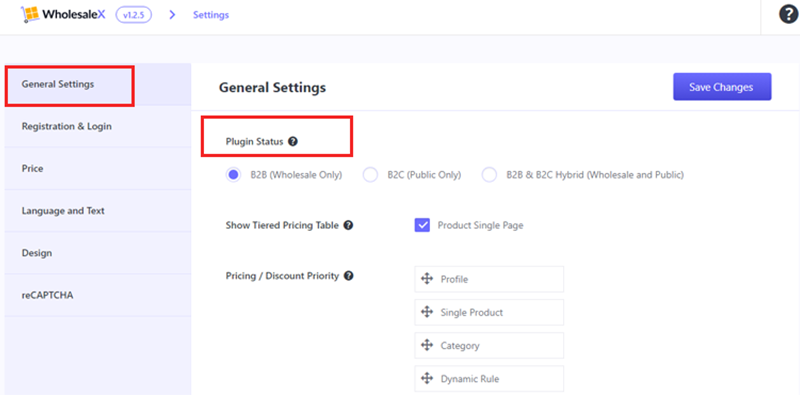
Here, you’ll encounter various options, each with its own unique purpose:
- Plugin Status: Here, you have the power to decide the type of store you wish to create and manage using WholesaleX.
- Show Tiered Pricing Table: By activating this choice, you can unveil the pricing tier table on a single product page, offering transparency to your customers.
- Pricing / Discount Priority: Here, you can establish the hierarchy for pricing when there are multiple price configurations in play. This helps determine which price takes precedence.
- Disable Coupons: Enabling this setting conceals the coupon fields on both the cart and checkout pages, streamlining the experience for wholesale customers.
These are just a few of the examples of settings available for you to explore. Once you’ve made your selections, don’t forget to click ‘Save Changes’ to apply them.
Furthermore, WholesaleX extends its versatility by providing settings for user roles, rules, detail pages, and the registration form.
Let’s take a brief glance at these additional options!
Creating Wholesale User Roles
To start, navigate to the ‘WholesaleX > User Roles’ section.
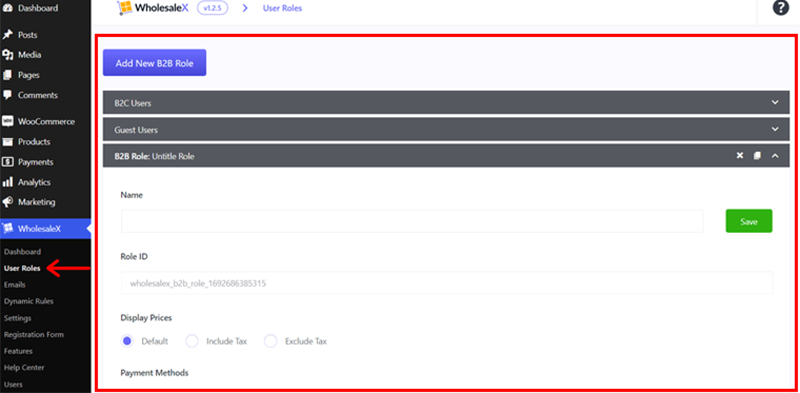
Here, you can add a B2B user role. Begin with a distinctive name, a role ID that sets it apart, and the ability to dictate the display of prices.
Further down, you can add its behavior regarding payment methods, shipping options, etc.
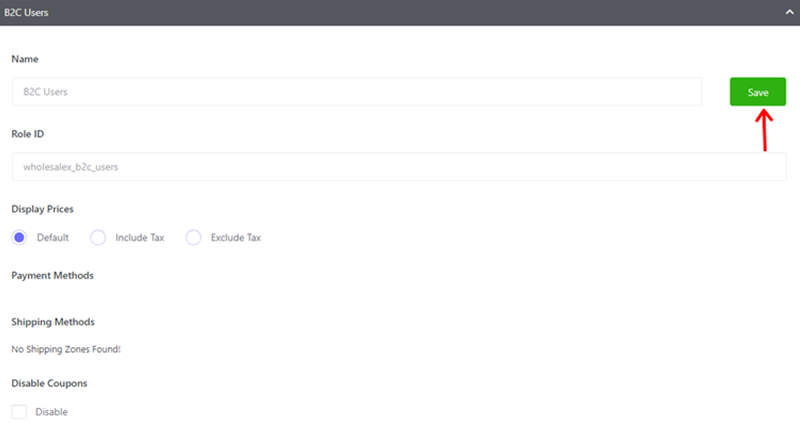
Having crafted the user roles, Click on the ‘Save’ option.
Setting Dynamic Rules
In a similar way, access the ‘WholesaleX > Dynamic Rules’ menu. Here, you can create dynamic rules that adapt to your needs.
To start, begin by clicking the ‘Create Dynamic Rule’ option.
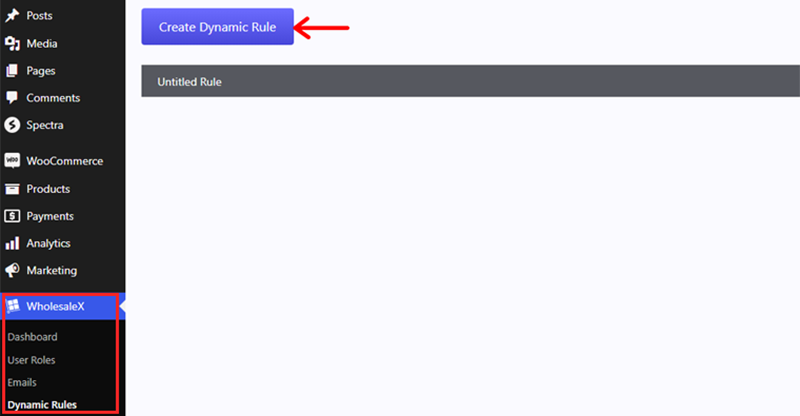
Now add a name to your rule, define its type, and designate the user role. Additionally, you can add conditions and establish temporal constraints by specifying dates to limit rules.
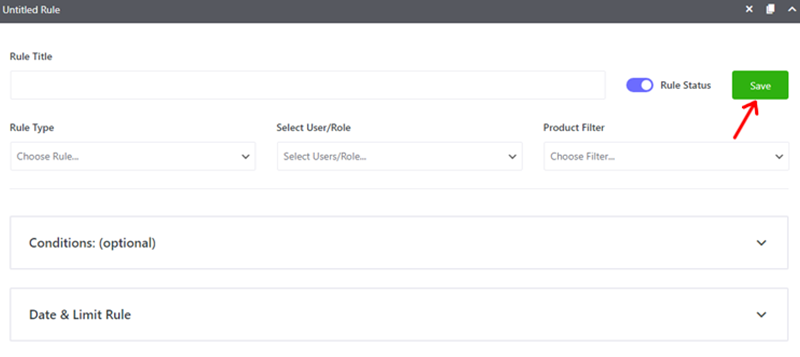
After it’s done, simply click on the ‘Save’ button.
Enabling WholesaleX Addons
WholesaleX has some cool extras or ‘Addons.’ including reCAPTCHA, Wallet, Conversation, etc.
One of them is called the ‘Bulk Order Form.’ This addon is super handy for your Wholesale WooCommerce website.
With this addon, registered users on your B2B store can quickly pick up multiple products at once and place their orders instantly. Plus, they can save their chosen items as a Purchase List for ordering later. It’s all about convenience!
Now, let me show you how to get it up and running on your website for registered users.
You just need to go to the ‘WholesaleX > Addon’ section.
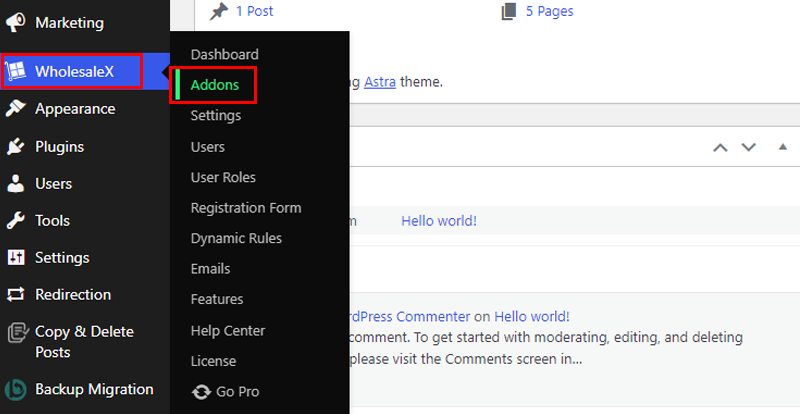
There click on the ‘Bulk Order Form Addon’ to turn it on.
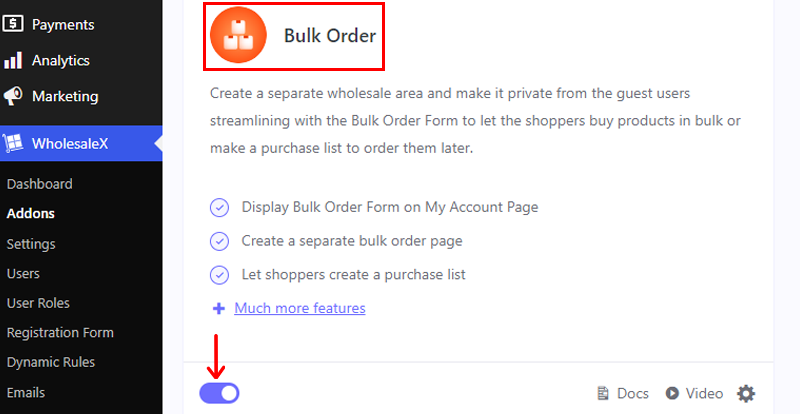
Once you do that, the Bulk Order feature comes to life. And your customers can find it right on their ‘My Account Page.’
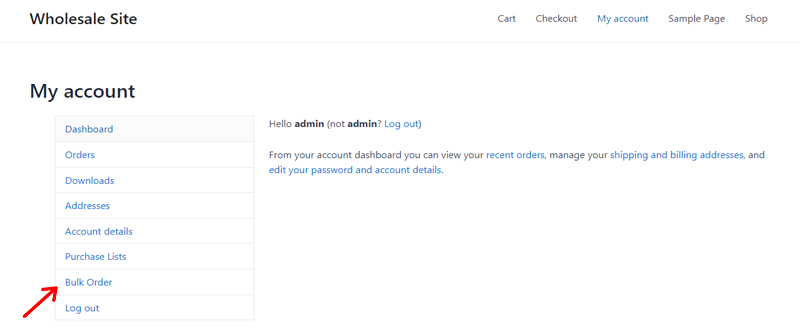
It’s like giving them a handy tool to order a bunch of stuff all at once. But remember, this feature is only available with the premium version of the Whoelsalex plugin.
So, go ahead and make your wholesale shopping experience even cooler with WholesaleX!
Custom Registration Forms
Likewise, go to the ‘WholesaleX > Registration Form’ menu.
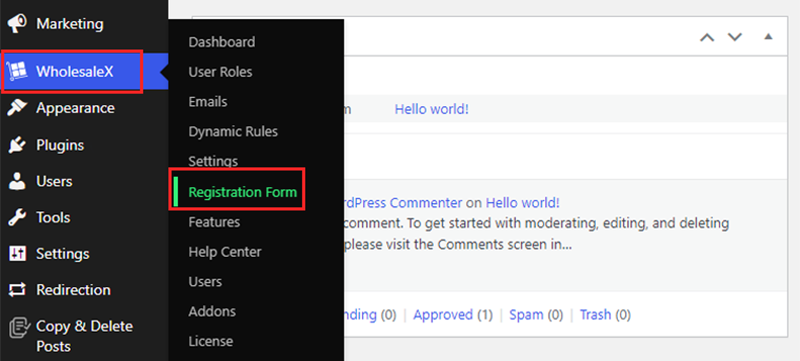
Upon arrival, click on the ‘Add New’ option and proceed to configure the registration form as follows:
- Under the ‘Default User Field’ section, select from a plethora of options including first name, last name, email, user name, password, website, user bio, etc.
- Customize the form’s functionality by adding ‘Extra Fields.’ They are text areas, checkboxes, date pickers, file uploaders, and more.
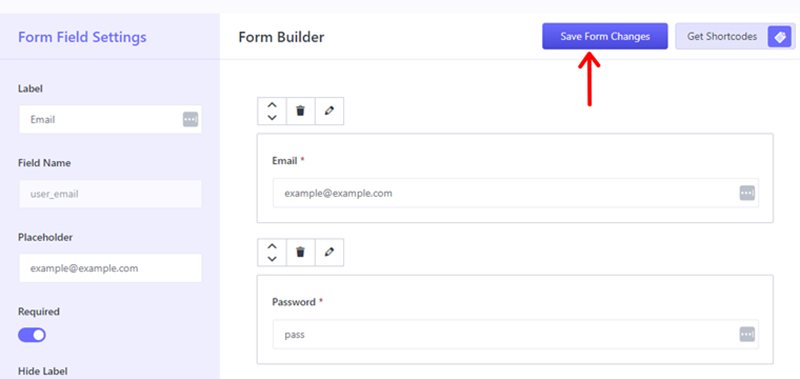
Having completed your form to perfection, click on the ‘Save Form Changes’ button.
Configuring Pricing and Discounts
Continuing on, you’ll have the ability to fine-tune your pricing and discount preferences. To get started, navigate to the ‘WholesaleX > Settings’ menu.
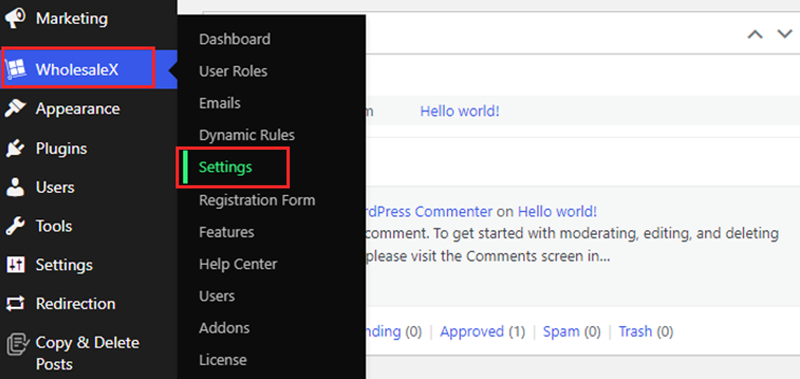
Once there, go to the ‘Price’ section. Here, you can configure the presentation of a tiered pricing table.
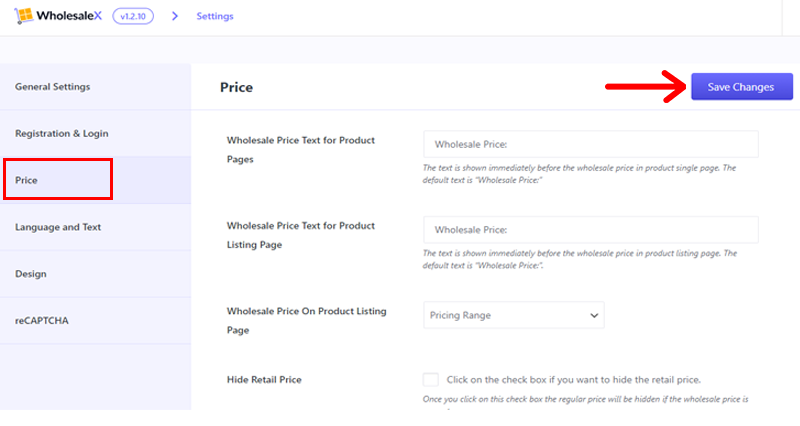
Also, redefine the hierarchy of pricing and discounts, and opt for displaying prices in your store with or without the inclusion of taxes.
Managing Product Visibility
To set up how your products appear, begin by navigating to ‘WholesaleX’ and selecting ‘Settings.’
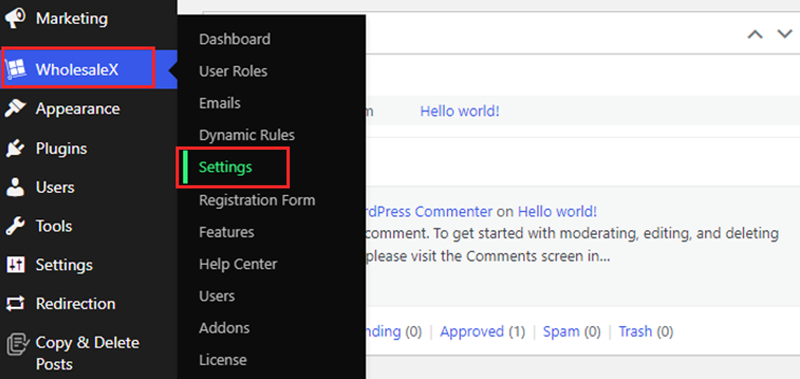
Now, within the ‘Design’ section, you gain control over the layout of the tier table on individual product pages.

Furthermore, you can toggle the visibility of tier positions on these product pages. Also, you can personalize the colors of buttons, hover effects, text, and more.
So, we’ve arrived at the end of our guide on customizing the features of WholesaleX.
D. WholesaleX Plugin Pricing Plans
Curious about the price of WholesaleX? Well, it follows a freemium model, meaning there are both free and paid versions available.
To get started, you can get the free plugin from the WordPress.org plugin directory. Alternatively, you can install the plugin directly from your dashboard.
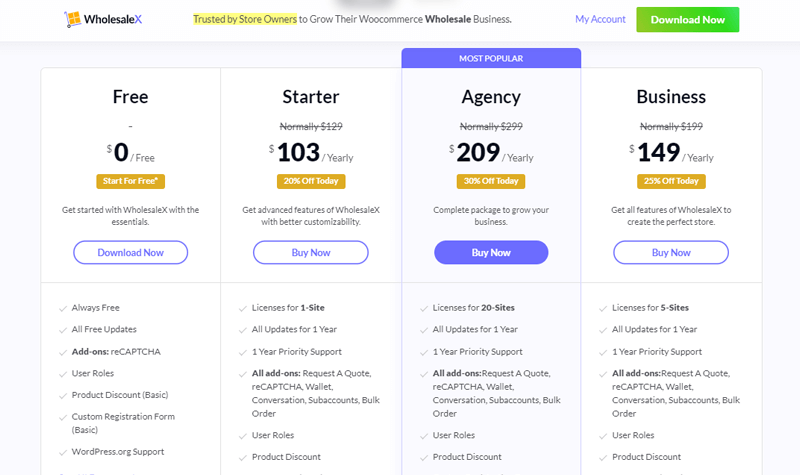
Now, if you’re craving some extra features, you can step up to the premium one. Here’s a rundown of the premium pricing plans for WholesaleX:
- Starter Plan: Costs $64 per year or $124 for a one-time license, and it’s good for a single site. It comes with goodies like Request A Quote, reCAPTCHA, Wallet, etc.
- Business Plan: For $99 per year or $199 one-time, you get the license for up to 5 sites. It also throws in add-ons like Request A Quote and reCAPTCHA.
- Agency Plan: Costs $149 per year or $349 for a one-time license for 20 sites. It includes everything from the Business Plan.
Remember, the right plan for you depends on the size and scope of your e-commerce endeavors.
And here’s the cherry on top, WholesaleX packs its premium plans with a 14-day money-back guarantee. So, you’ve got the freedom to explore and decide if it’s the right fit for you without any worries.
E. Customer Support Options of WholesaleX
Customer support plays a vital role in any software solution. Whereas, WholesaleX takes it seriously, ensuring users get quick help when they need it.
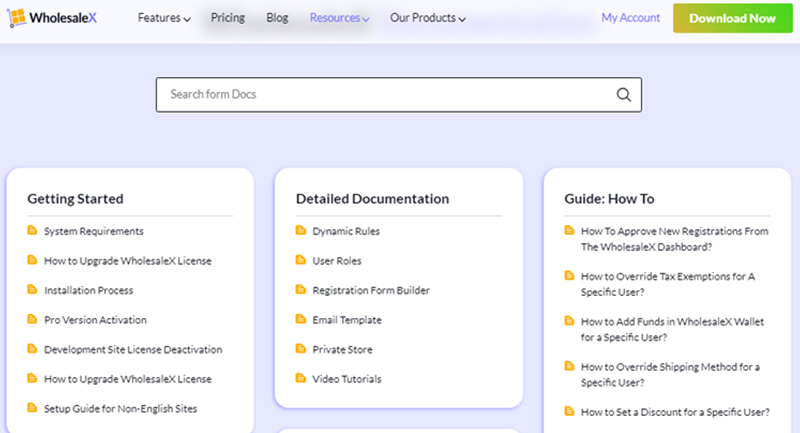
At the heart of WholesaleX’s commitment to customer satisfaction is a strong support system.
Users have various ways to get help and answers to their questions.
- Email Support: WholesaleX provides a direct way to contact them through email. You can send messages to ask for help, report problems, or get guidance on using the plugin effectively.
- Documentation: There’s a wealth of information available, including detailed articles, guides, and tutorials covering all aspects of the plugin.
- Ticket System: You can submit tickets that explain your specific concerns or questions. This system ensures that every inquiry is carefully recorded and tracked so that nothing is overlooked.
In addition, WholesaleX has a vibrant community of users, developers, and experts. The forum is a valuable place to join discussions, seek advice, and gain insights.
In a nutshell, WholesaleX goes the extra mile to make sure its users have the support they need to get the most out of this plugin.
F. Pros and Cons of WholesaleX
Let’s take a quick peek at the upsides and downsides of the WholesaleX plugin.
Advantages of WholesaleX
- Easily navigable and quick to set up.
- Offers a library of functionalities, including wholesale pricing, customer categorization, bulk discounts, etc.
- Seamlessly integrates with WooCommerce and other renowned plugins, like WooCommerce Shipping and WooCommerce Tax.
- Dedicated customer support and comprehensive documentation to guide you through any setup conundrums.
- Available in multiple languages, helping the sale of wholesale items to global customers.
- Consistently receives updates with fresh features and bug fixes.
Drawbacks of WholesaleX
- The premium versions can be a bit pricey for newcomers to the field.
- Certain features may pose a challenge for those less technically inclined.
Having listed these considerations, let’s now proceed with our final verdict.
G. Final Verdicts
Having thoroughly explored the features and options of WholesaleX, the moment is here to address the query: Is WholesaleX perfect for your WooCommerce websites?
Without a doubt, our answer echoes, Yes!
WholesaleX is a powerful tool designed carefully to add a lot of energy to your wholesale website. It gives you an easy way to navigate the complex world of wholesale online shopping.
With WholesaleX, you’ve many important tools that are perfect for managing your customers. As well as, keeping track of your products, and setting the right prices. These tools are the main building blocks you need to succeed in the wholesale business.
In the big picture of running a wholesale online store, WholesaleX shines brightly. It’s like a guiding light for anyone who wants to grow their wholesale business smoothly.
Conclusion
Okay, we’ve reached the end of our detailed WholesaleX WooCommerce wholesale plugin review, a fantastic plugin for WooCommerce wholesale websites. Hopefully, you now have a good understanding of what WholesaleX can do.
In simple terms, WholesaleX is a flexible plugin that’s great for businesses of all sizes looking to improve wholesale operations. If you have any questions or need more help, feel free to ask in the comments section below. We’re here to assist you.
If you found this article helpful, please share it with your friends and family who are trying out the WholesaleX plugin. Lastly, follow us on Facebook and Twitter to stay updated on our future content.